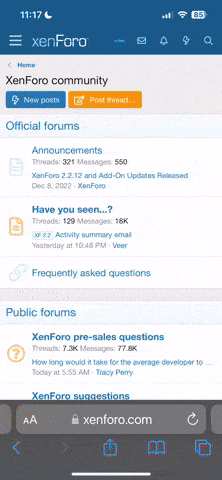R
richard.woodford
Guest
Hi
currently i am using wildfire2
I have a drawing of a pressure valve. The release pressure of the valve is controlled by inserting different weights into a valve body.
I am now completeing the drawing, I would like to show the detail of each weight on seperate views - easy enough so far, with each view I also want to write a note - easy so far - in the note I would like to include the mass of each weight. I would like the weight to be parametric. I am fairly sure that some years ago I did a similar thing, I write a note that used the mass calculated by model properties. I have forgotten how to do this can anyone help
?
regards
Richard
currently i am using wildfire2
I have a drawing of a pressure valve. The release pressure of the valve is controlled by inserting different weights into a valve body.
I am now completeing the drawing, I would like to show the detail of each weight on seperate views - easy enough so far, with each view I also want to write a note - easy so far - in the note I would like to include the mass of each weight. I would like the weight to be parametric. I am fairly sure that some years ago I did a similar thing, I write a note that used the mass calculated by model properties. I have forgotten how to do this can anyone help
?
regards
Richard
Last edited: