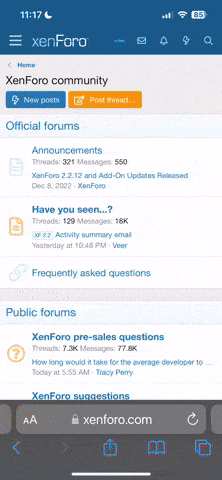weltraumkapitaen
New member
Hello,
i have a problem with the Imagine and Shape toolbar in Catia. I would like to import the modeled result of a topology optimization in .obj file format, but Catia always shows this error:

The original mesh was saved as .stl-file, for the subdivision import i converted it to .obj with the freeware software Blender.
Blender says that there are no holes and no loose elements in the mesh. There are also no non-manifold edges and no edges with no length or faces with no area.
The face normals were recalculated new, pointing inside and outside the mesh, everytime the same error.
I tried to scale down the mesh with Blender, but Catia still shows the error message.
Does anyone know what could be the problem?
Max
i have a problem with the Imagine and Shape toolbar in Catia. I would like to import the modeled result of a topology optimization in .obj file format, but Catia always shows this error:

The original mesh was saved as .stl-file, for the subdivision import i converted it to .obj with the freeware software Blender.
Blender says that there are no holes and no loose elements in the mesh. There are also no non-manifold edges and no edges with no length or faces with no area.
The face normals were recalculated new, pointing inside and outside the mesh, everytime the same error.
I tried to scale down the mesh with Blender, but Catia still shows the error message.
Does anyone know what could be the problem?
Max
Last edited: