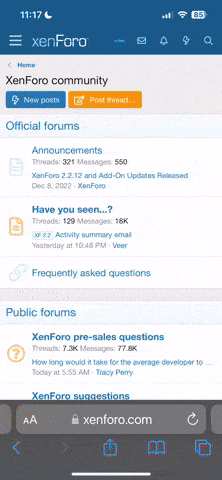MrCATIA
Super Moderator
desfam5 asked the following question in a private message, and also on the COE web site:
With CATIA V5, working units are defined within the Tools+Options settings. This defines the units to be used throughout CATIA, except for one thing - dimensions. Dimension units are defined by the Value Style in dimension properties. By default, dimensions are always in mm, based on a style called "NUM.DIMM" (which means numeric value, decimal in millimeters). To get inch dimensions, just change the dimension properties to "NUM.DINC" (numeric value, decimal in inches). Other dimensions styles you might want to try are "DISTINC" and "FEET-INC"
To make CATIA default to inch dimensions, requires an Administrator to customize the drafting standards. Here's a link to the COE Discussion forum on how to do it:
dimensions in inches > Active Discussions > COE
Model in inches, dwg in mm
--------------------------------------------------------------------------------
Hello,
I still cannot post, so could you please tell me why my solid model is in inches, yet when I make a drwg with ortho views and use auto dimension, all the dims show up in mm. How can i get the dim in inches
thanks
With CATIA V5, working units are defined within the Tools+Options settings. This defines the units to be used throughout CATIA, except for one thing - dimensions. Dimension units are defined by the Value Style in dimension properties. By default, dimensions are always in mm, based on a style called "NUM.DIMM" (which means numeric value, decimal in millimeters). To get inch dimensions, just change the dimension properties to "NUM.DINC" (numeric value, decimal in inches). Other dimensions styles you might want to try are "DISTINC" and "FEET-INC"
To make CATIA default to inch dimensions, requires an Administrator to customize the drafting standards. Here's a link to the COE Discussion forum on how to do it:
dimensions in inches > Active Discussions > COE
Last edited: