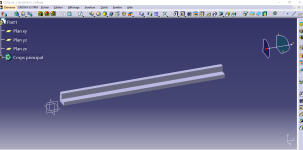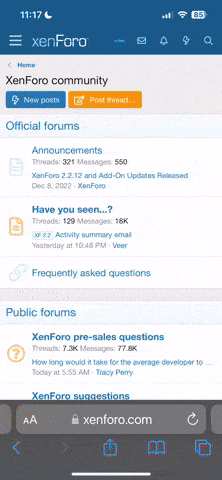fouadiboukhoulef
Newbie
Hello,
Thank you in advance for your help.
I have a 3D bracket on which I need to create 12 holes as shown in the 2D drawing (6 on each face in the 3D view).
My problem is that in Catia, I can't create a sketch that allows me to position myself on each of the two views to make the holes. I've tried using positioned sketches, but I'm not succeeding.
Do you have any ideas or tips on how to position correctly in 3D to make the holes?
Thank you in advance.
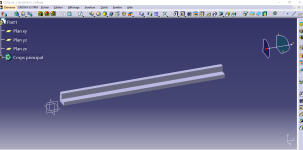

Thank you in advance for your help.
I have a 3D bracket on which I need to create 12 holes as shown in the 2D drawing (6 on each face in the 3D view).
My problem is that in Catia, I can't create a sketch that allows me to position myself on each of the two views to make the holes. I've tried using positioned sketches, but I'm not succeeding.
Do you have any ideas or tips on how to position correctly in 3D to make the holes?
Thank you in advance.