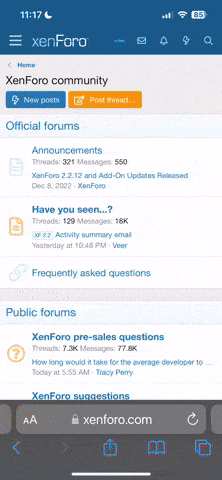Hi all,
I'm working with SolidWorks for the first time now (I am schooled in Unigraphics NX5/NX7) and although it's going pretty well, I've stumbled upon a problem for which I cannot seem to find a solution.
I have a lofted surface, which is created between two 3D-splines that are drawn onto two surfaces with "Spline on Surface" (those surfaces are created with "Boundary Surface"). But, for some reason I cannot knit these surfaces together. Gap control shows no gaps within the range 0.0001 - 1.0 mm. When I try to trim the lofted-surface with the outer shell as ruler I get the error that the surfaces do not intersect, which is odd because the spline for the lofted-surface is drawn onto the outer shell.
I've been working on this for two days know and as you can imagine I'm getting quite frustrated since there is, for me at least, no (logical) reason why these surfaces don't intersect.
I've uploaded the file to my public DropBox: Link
Thanks in advance for any help!
I'm working with SolidWorks for the first time now (I am schooled in Unigraphics NX5/NX7) and although it's going pretty well, I've stumbled upon a problem for which I cannot seem to find a solution.
I have a lofted surface, which is created between two 3D-splines that are drawn onto two surfaces with "Spline on Surface" (those surfaces are created with "Boundary Surface"). But, for some reason I cannot knit these surfaces together. Gap control shows no gaps within the range 0.0001 - 1.0 mm. When I try to trim the lofted-surface with the outer shell as ruler I get the error that the surfaces do not intersect, which is odd because the spline for the lofted-surface is drawn onto the outer shell.
I've been working on this for two days know and as you can imagine I'm getting quite frustrated since there is, for me at least, no (logical) reason why these surfaces don't intersect.
I've uploaded the file to my public DropBox: Link
Thanks in advance for any help!