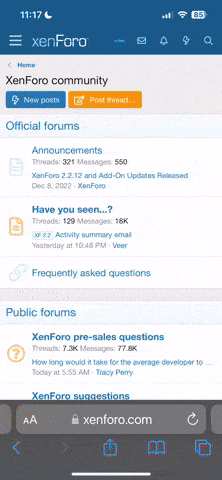I'm making a terrain-shaped thing using loft in rhino. But the contour lines are complicated, so I realized to use loft tool is difficult.(please see my attached file)
Is there any other way to make it into 3d? I tried rhino terrain , but i'm afraid it fills the hole of the highest contour; my final product should be like volcano with craters. so the highest contour lines should be open thru the object to the bottom.
the other way I tried is, I splitted the single curve into many separated arcs, so that I can loft them easier. but in this case there is a problem the edged of lofted surface looks discontinuous one another.
Please let me know! I would appreciate that.
Thanks!!
Is there any other way to make it into 3d? I tried rhino terrain , but i'm afraid it fills the hole of the highest contour; my final product should be like volcano with craters. so the highest contour lines should be open thru the object to the bottom.
the other way I tried is, I splitted the single curve into many separated arcs, so that I can loft them easier. but in this case there is a problem the edged of lofted surface looks discontinuous one another.
Please let me know! I would appreciate that.
Thanks!!
Last edited: