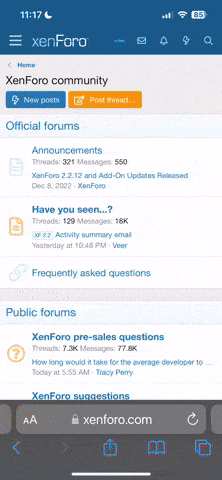Kristian Mueller1
New member
(moved to new thread to separate topics)
And second question: how move coordination system for exapmple on flat surface on body, make new one or? Thanks.
And second question: how move coordination system for exapmple on flat surface on body, make new one or? Thanks.
Last edited by a moderator: