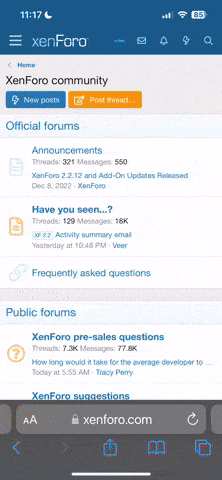Hello,
I am looking for a way to generate a surface based on a plies group that I have already defined. So far, I have tried the "Ply Exploder" tool which seems to work for areas that are parallel to the reference surface but not areas where some internal plies stop, creating a slope. I've also tried using the "Solid from plies" tool with the "Polygon/Curve Network" option selected. This creates a cloud of points which can be used to create a surface, however, the same issues presents where the surface does not conform to the ply drop curves. The only tool that seems to accurately show the drop curves is the "Plies Section" tool, but this only creates a cross-sectional view of the stacking. For reference, below is a screenshot of a section within my laminate. The multicolored layers were created using the "Plies Section" tool which accurately shows how plies should drop with a lower ply ends. The darker red area is the "explosion" of the top ply and should conform to the drop curve, but it is clearly cutting that corner. Again, producing the geometry with the "Solid from plies" option attempts to cut the corner in same way.
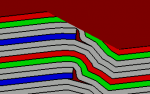
Is there any Composites tool in Catia that allows you to select an individual ply and generate the surface of that ply?
Thanks,
I am looking for a way to generate a surface based on a plies group that I have already defined. So far, I have tried the "Ply Exploder" tool which seems to work for areas that are parallel to the reference surface but not areas where some internal plies stop, creating a slope. I've also tried using the "Solid from plies" tool with the "Polygon/Curve Network" option selected. This creates a cloud of points which can be used to create a surface, however, the same issues presents where the surface does not conform to the ply drop curves. The only tool that seems to accurately show the drop curves is the "Plies Section" tool, but this only creates a cross-sectional view of the stacking. For reference, below is a screenshot of a section within my laminate. The multicolored layers were created using the "Plies Section" tool which accurately shows how plies should drop with a lower ply ends. The darker red area is the "explosion" of the top ply and should conform to the drop curve, but it is clearly cutting that corner. Again, producing the geometry with the "Solid from plies" option attempts to cut the corner in same way.
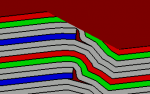
Is there any Composites tool in Catia that allows you to select an individual ply and generate the surface of that ply?
Thanks,