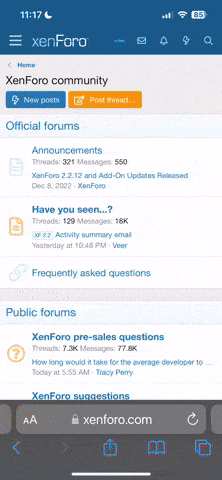Hey.
Why is my sweep prifile not perpendicular to guide curve?
ImageShack - Image Hosting :: beznazwy1.jpg
What are the rules to create sweep with a different curves. Should curves be joined before sweep or shoul I create sweep piece by piece.
Respect
Amnon
Why is my sweep prifile not perpendicular to guide curve?
ImageShack - Image Hosting :: beznazwy1.jpg
What are the rules to create sweep with a different curves. Should curves be joined before sweep or shoul I create sweep piece by piece.
Respect
Amnon