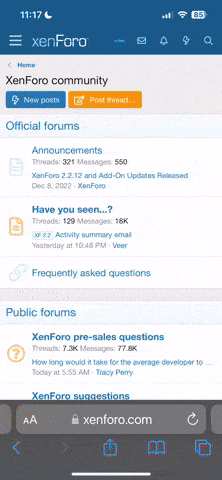Hi. I would like to know why this happens in CATIA V5. The workbench is the [Sketcher] workbench.
<Scenario>
1. Start CATIA.
2. Enter the [Sketcher] workbench.
3. Select the [View Mode Customization] icon.
==> The [View Mode Customization] definition box will be displayed.
4. In this definition box, check the [Transparent] option and the click the [OK] button.
5. The grid in the Sketcher will be turned white. (This is my question.)
Is this a bug or a specification?
If it is a specification, is there anybody who might know why it works this way?
Thank you in advance,

<Scenario>
1. Start CATIA.
2. Enter the [Sketcher] workbench.
3. Select the [View Mode Customization] icon.
==> The [View Mode Customization] definition box will be displayed.
4. In this definition box, check the [Transparent] option and the click the [OK] button.
5. The grid in the Sketcher will be turned white. (This is my question.)
Is this a bug or a specification?
If it is a specification, is there anybody who might know why it works this way?
Thank you in advance,