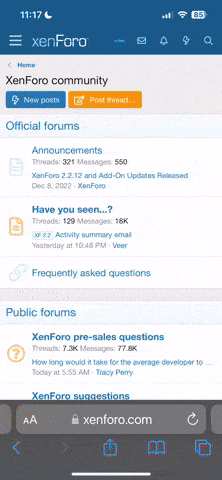This tutorial exercise provides step by step instruction on modeling a spring using CATIA. Follow the below link for more details:
Creating A Spring In CATIA - Tutorial for beginners

Creating A Spring In CATIA - Tutorial for beginners

Attachments
Last edited: