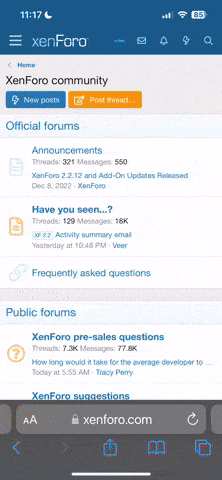Brian Eastwood
Newbie
Any of the settings in the options box for V5/56 and just stored in the catpreferences files in your users area.
The default path will be something like Users\XXXXXXX\AppData\Roaming\DassaultSystemes\CATSettings\R205\Authoring\
Replacing XXXXX with your PC user name.
for this specific problem just delete the SSOClient.CATSettings file then start catia.
Catia will recreate these files, but for the items you change will revert to default.
Cheers.
The default path will be something like Users\XXXXXXX\AppData\Roaming\DassaultSystemes\CATSettings\R205\Authoring\
Replacing XXXXX with your PC user name.
for this specific problem just delete the SSOClient.CATSettings file then start catia.
Catia will recreate these files, but for the items you change will revert to default.
Cheers.
I recently downloaded Catia v6r2009 from rapidshare. Its interface was new and it asked for a connection in the beginning, which was not there in catia v5.
I selected the 3DXML option and the sample file. It worked well.
After that I went to the settings page and selected the auto logon ans single sign on options.
The nest time I tried to start, it gave an Authentication Failed message saying that SSO Credential Authentication was not successful. The software exists after that.
I later read in the documentation that Single Sign On should not be activated in the 3DXML mode(Reason and remedy not given).
Now, no matter what I do, I can't get catia to start on my computer again. I even tried reinstalling, it gives the same error everytime.
I tried googling, but there is no solution on the net. Can anyone help me?
I have a laptop with Vista SP2 and 3 GB Ram and NVidia Graphics Card