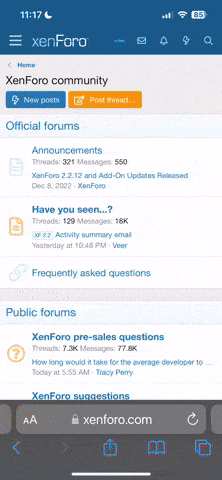E
Eureka
Guest
HI,
i have to make some .stl files for materialising.
The problem is I want to combine different parts as one part.
I think it's not possible to make an .stl from an assembly?!
So is there any possibility to combine some parts into one part so i can save it as an .stl file??
Many thanks to answer my problem.
i have to make some .stl files for materialising.
The problem is I want to combine different parts as one part.
I think it's not possible to make an .stl from an assembly?!
So is there any possibility to combine some parts into one part so i can save it as an .stl file??
Many thanks to answer my problem.