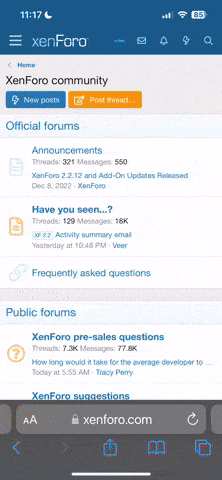C
CADMiester
Guest
A collision is when the cutter body (or holder) collides with other geometry in the CAM plan. A gouge is a local occurrence as the cutting part of the tool cuts deeper into the part than is intended. For Intelligent hole making and 2-1/2 axis hole operations, gouge checking can be enabled or disabled from the operation definition forms.
Collision avoidance will occur automatically with all geometry contained in the features list for the operation including tool holder/attachments and stock/fixtures. For all other operations, gouge and collision will be checked and avoided automatically with all geometry contained in the features list for the operation.
CADMiester
Collision avoidance will occur automatically with all geometry contained in the features list for the operation including tool holder/attachments and stock/fixtures. For all other operations, gouge and collision will be checked and avoided automatically with all geometry contained in the features list for the operation.
CADMiester